Cross-Chain Swap Guide
Kusama Shield provides low cost cross-chain swaps, allowing users to exchange DOT for a wide variety of digital assets across different blockchain networks. And send the DOT to Kusama Assethub to provide shielded KSM and more privacy.
Note: Kusama Shield has not been audited, proceed with care. Application assumes that you have connected a Talisman browser wallet.
Overview
The swap functionality enables you to:
- Convert DOT to/from 50+ different cryptocurrencies(on other l1 and l2 chains)
- Swap between major blockchains (Bitcoin, Ethereum, Solana, etc.)
- Track your swap status in real-time
- By utilizing the dotsend bot we are able to provide fast and lowcost(0.6% fee) swaps.
Demo:
Send USDT(trc20) from Tron, that the user has in Trust wallet to DOT.
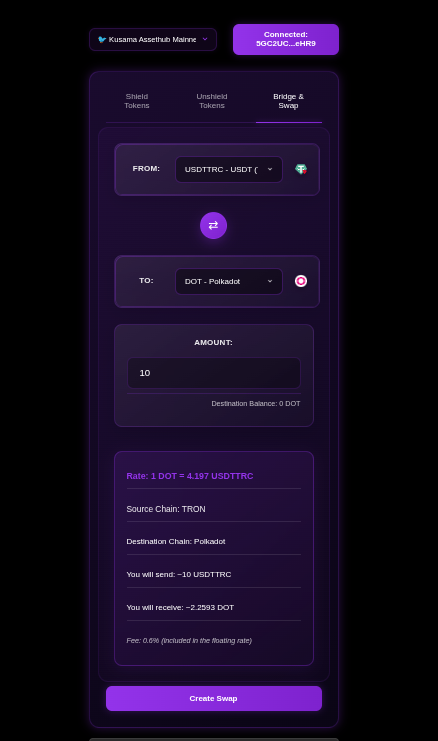
How to Use Swaps
Note: Tested with chrome browser + Talisman wallet
1. Connect Your Wallet
- Click "Connect Wallet" in the interface
- Select your preferred Polkadot wallet (Talisman, Polkadot.js, SubWallet)
- Ensure your wallet contains DOT tokens
2. Navigate to Bridge & Swap
- Select the "Bridge & Swap" tab in the main interface
- This feature is available on Kusama AssetHub mainnet
3. Configure Your Swap
From Currency
- DOT is currently the primary source currency
- Enter the amount of DOT you want to swap
To Currency
Choose from 80+ available destination currencies including:
- Bitcoin Network: BTC, BTCLN (Lightning), BTCBSC
- Ethereum Network: ETH, ETHOP, ETHARBITRUM, ETHZKSYNC
- Stablecoins: USDT, USDTBSC, USDTMATIC, USDC, DAI
- Major Altcoins: ADA, SOL, AVAX, ATOM, APT, LINK
- DeFi Tokens: AAVE, UNI, CAKE, SUSHI
- And many more
Destination Address
- For DOT → KSM swaps: Uses your connected wallet address automatically
- For other destinations: Enter the destination address for the target network
- Important: Ensure the address format matches the destination blockchain
4. Review Exchange Rate
- The interface displays the current exchange rate
- Shows estimated amount you'll receive
- Rates are fetched in real-time from the swap provider
5. Create Swap:
- Click "Create Swap" to initiate the process
- A QR code will be generated for the deposit address
- Copy the deposit address or scan the QR code with your wallet
6. Send Your DOT:
- Send the exact DOT amount to the provided deposit address
- Click "I've sent the DOT" once the transaction is broadcast
- Do not send more or less than the specified amount
7. Track Your Swap
The interface provides real-time status updates:
Status Stages
- NEW: Order created, waiting for your deposit
- PENDING: Deposit received, confirming on blockchain
- EXCHANGE: Funds confirmed, exchange in progress
- WITHDRAW: Sending tokens to your destination address
- DONE: Swap completed successfully
Transaction Details
- Deposit Transaction: Hash, amount, fees, confirmations
- Withdrawal Transaction: Hash, amount, fees, confirmations
- Destination Address: Where your tokens are being sent
- Time Tracking: Order creation, processing times, completion
8. Completion
- Receive confirmation when swap is complete
- Transaction hashes are provided for verification
- Tokens are sent to your specified destination address
Available Trading Pairs:
DOT to Other Cryptocurrencies (50+ pairs)
Bitcoin Networks:
- DOT → BTC (Bitcoin)
- DOT → BTCLN (Bitcoin Lightning)
- DOT → BTCBSC (Bitcoin on BSC)
- DOT → BCH (Bitcoin Cash)
Ethereum Ecosystem:
- DOT → ETH (Ethereum)
- DOT → ETHOP (Ethereum Optimism)
- DOT → ETHARBITRUM (Ethereum Arbitrum)
- DOT → ETHZKSYNC (Ethereum zkSync)
- DOT → ETHBASE (Ethereum Base)
Stablecoins:
- DOT → USDT (Tether)
- DOT → USDTBSC (Tether BSC)
- DOT → USDTMATIC (Tether Polygon)
- DOT → USDTARBITRUM (Tether Arbitrum)
- DOT → USDTSOL (Tether Solana)
- DOT → USDTTRC (Tether TRON)
- DOT → USDC (USD Coin)
- DOT → USDCBSC (USD Coin BSC)
- DOT → USDCARBITRUM (USD Coin Arbitrum)
- DOT → USDCSOL (USD Coin Solana)
- DOT → DAI (Dai)
- DOT → DAIBSC (Dai BSC)
- DOT → DAIMATIC (Dai Polygon)
- DOT → TUSD (TrueUSD)
- DOT → USDP (Pax Dollar)
Major Blockchains:
- DOT → KSM (Kusama) Special cross-chain route
- DOT → ADA (Cardano)
- DOT → SOL (Solana)
- DOT → AVAX (Avalanche)
- DOT → ATOM (Cosmos)
- DOT → APT (Aptos)
- DOT → SUI (Sui)
- DOT → TON (Toncoin)
- DOT → XRP (Ripple)
- DOT → LTC (Litecoin)
- DOT → DOGE (Dogecoin)
DeFi & Exchange Tokens:
- DOT → AAVE (Aave)
- DOT → LINK (Chainlink)
- DOT → UNI (Uniswap)
- DOT → CAKE (PancakeSwap)
- DOT → SHIB (Shiba Inu)
Privacy Coins:
- DOT → XMR (Monero)
- DOT → ZEC (Zcash)
- DOT → DASH (Dash)
Other Networks:
- DOT → TRX (TRON)
- DOT → VET (VeChain)
- DOT → XLM (Stellar)
- DOT → XTZ (Tezos)
- DOT → ETC (Ethereum Classic)
Cryptocurrencies to DOT (50+ pairs)
You can swap the following cryptocurrencies to DOT:
Bitcoin Networks:
- BTC → DOT (Bitcoin)
- BTCLN → DOT (Bitcoin Lightning)
- BTCBSC → DOT (Bitcoin on BSC)
- BCH → DOT (Bitcoin Cash)
Ethereum Ecosystem:
- ETH → DOT (Ethereum)
- ETHARBITRUM → DOT (Ethereum Arbitrum)
- ETHBASE → DOT (Ethereum Base)
- ETHBSC → DOT (Ethereum on BSC)
- ETHOP → DOT (Ethereum Optimism)
- ETHZKSYNC → DOT (Ethereum zkSync)
- WETHETH → DOT (Wrapped ETH)
- WETHARBITRUM → DOT (Wrapped ETH Arbitrum)
- WETHBASE → DOT (Wrapped ETH Base)
Stablecoins:
- USDT → DOT (Tether)
- USDTBSC → DOT (Tether BSC)
- USDTMATIC → DOT (Tether Polygon)
- USDTARBITRUM → DOT (Tether Arbitrum)
- USDTSOL → DOT (Tether Solana)
- USDTTRC → DOT (Tether TRON)
- USDCETH → DOT (USD Coin Ethereum)
- USDCBSC → DOT (USD Coin BSC)
- USDCARBITRUM → DOT (USD Coin Arbitrum)
- USDCMATIC → DOT (USD Coin Polygon)
- USDCSOL → DOT (USD Coin Solana)
- DAIBSC → DOT (Dai BSC)
- DAIETH → DOT (Dai Ethereum)
- TUSD → DOT (TrueUSD)
- USDP → DOT (Pax Dollar)
Major Blockchains:
- ADA → DOT (Cardano)
- SOL → DOT (Solana)
- WSOL → DOT (Wrapped Solana)
- AVAX → DOT (Avalanche)
- ATOM → DOT (Cosmos)
- APT → DOT (Aptos)
- TON → DOT (Toncoin)
- XRP → DOT (Ripple)
- LTC → DOT (Litecoin)
- DOGE → DOT (Dogecoin)
DeFi & Exchange Tokens:
- AAVEETH → DOT (Aave Ethereum)
- LINK → DOT (Chainlink)
- CAKE → DOT (PancakeSwap)
- SHIB → DOT (Shiba Inu)
- PEPEETH → DOT (Pepe Ethereum)
- PAXGETH → DOT (PAX Gold Ethereum)
- MANAETH → DOT (MANA Ethereum)
- ZRX → DOT (0x Protocol)
- BAT → DOT (Basic Attention Token)
Privacy & Alternative Coins:
- XMR → DOT (Monero) Privacy coin
- ZEC → DOT (Zcash)
- DASH → DOT (Dash)
- ETC → DOT (Ethereum Classic)
- VET → DOT (VeChain)
- XLM → DOT (Stellar)
- XTZ → DOT (Tezos)
Other Networks & Tokens:
- TRX → DOT (TRON)
- BTT → DOT (BitTorrent Token)
- POL → DOT (Polygon)
- POLETH → DOT (Polygon Ethereum)
- KCS → DOT (KuCoin Token)
- BNBOPBNB → DOT (BNB Optimism)
- WBNBBSC → DOT (Wrapped BNB BSC)
- TWTBSC → DOT (Trust Wallet Token BSC)
- BSC → DOT (Binance Smart Chain)
- S → DOT (Specialty token)
Total: 70+ cryptocurrencies can be swapped to DOT
Special Features
DOT ↔ KSM Cross-Chain Swaps
- Direct integration with Polkadot and Kusama
- Uses on-chain DEX for optimal rates
- Automatic address handling for connected wallets
- No manual destination address required
See previous page for DOT > KSM swaps
Smart Status Tracking
- Adaptive Polling: Faster updates during critical phases
- Visual Progress: Step-by-step progress indicators
- Copy Functions: Easy copying of transaction hashes and addresses
- Emergency Handling: Clear instructions if manual review needed
Important Notes
Before Swapping
- ✅ Verify destination address format matches the target blockchain
- ✅ Check minimum and maximum swap amounts
- ✅ Ensure you have enough DOT for the swap amount
- ✅ Double-check the exchange rate and expected output
During Swaps
- ⏱️ Send the exact amount shown - not more, not less
- ⏱️ Don't send from exchange wallets (use personal wallets only)
- ⏱️ Keep the swap interface open to monitor progress
- ⏱️ Save transaction hashes for your records
- ⏱️ Keep in mind this is early(beta) software
After Completion
- 🔍 Verify receipt of tokens at destination address
- 🔍 Check transaction on destination blockchain explorer
- 🔍 Swap DOT to KSM and shield it for privacy
Troubleshooting
Emergency Status
If your swap enters "EMERGENCY" status:
- Don't panic - this requires manual review
- Email: kusamashield@smokes.thc.org
- Include: Your order number (displayed in the interface)
- Response: Support will resolve issues quickly
Common Issues
- Wrong Address Format: Ensure destination address matches target blockchain
- Insufficient Funds: Verify you have enough DOT for the swap
- Network Delays: Blockchain congestion can cause delays
- Expired Orders: Complete swaps within the time limit
Support
- Documentation: https://kusamashield.codeberg.page
- Emergency Support: kusamashield[replace me with the digital cyber post a]smokes.thc.org
- Status Page: Monitor service status on the main interface
Technical Details
Supported Networks
- Polkadot Ecosystem: DOT, KSM parachains
- Bitcoin: BTC, Lightning Network, wrapped variants
- Ethereum: Mainnet, L2s (Arbitrum, Optimism, Base, zkSync)
- Alternative L1s: Solana, Avalanche, Cosmos, Cardano
- Other Networks: BSC, Polygon, TRON, and more
Integration
- External Partners: Established swap providers for other pairs
- Real-time APIs: Live rate fetching and status tracking
- Blockchain Monitoring: Multi-chain transaction confirmation
For the latest updates and additional information, visit the official Kusama Shield documentation and follow us on X.